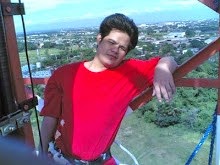LOVE IS ALL ABOUT SERVICE. It's all about dirty hands, not beating hearts.
------------------------------------------------------------
When I got home that night as my wife served dinner, I held her hand and said, I've got something to tell you. She sat down and ate quietly. Again I observed the hurt in her eyes.
Suddenly I didn't know how to open my mouth. But I had to let her know what I was thinking. I want a divorce.. I raised the topic calmly.
She didn't seem to be annoyed by my words, instead she asked me softly, why?
I avoided her question. This made her angry. She threw away the chopsticks and shouted at me, you are not a man! That night, we didn't talk to each other. She was weeping. I knew she wanted to find out what had happened to our marriage. But I could hardly give her a satisfactory answer; she had lost my heart to Dew. I didn't love her anymore. I just pitied her!
With a deep sense of guilt, I drafted a divorce agreement which stated that she could own our house, our car, and 30% stake of my company.
She glanced at it and then tore it into pieces. The woman who had spent ten years of her life with me had become a stranger. I felt sorry for her wasted time, resources and energy but I could not take back what I had said for I loved Dew so dearly. Finally she cried loudly in front of me, which was what I had expected to see. To me her cry was actually a kind of release. The idea of divorce which had obsessed me for several weeks seemed to be firmer and clearer now.
The next day, I came back home very late and found her writing something at the table. I didn't have supper but went straight to sleep and fell asleep very fast because I was tired after an eventful day with Dew.
When I woke up, she was still there at the table writing. I just did not care so I turned over and was asleep again.
In the morning she presented her divorce conditions: she didn't want anything from me, but needed a month's notice before the divorce.
She requested that in that one month we both struggle to live as normal a life as possible. Her reasons were simple: our son had his exams in a month's time and she didn't want to disrupt him with our broken marriage.
This was agreeable to me. But she had something more, she asked me to recall how I had carried her into out bridal room on our wedding day.
She requested that everyday for the month's duration I carry her out of our bedroom to the front door ever morning.. I thought she was going crazy. Just to make our last days together bearable I accepted her odd request.
I told Dew about my wife's divorce conditions.. . She laughed loudly and thought it was absurd. No matter what tricks she applies, she has to face the divorce, she said scornfully..
My wife and I hadn't had any body contact since my divorce intention was explicitly expressed. So when I carried her out on the first day, we both appeared clumsy. Our son clapped behind us, daddy is holding mummy in his arms. His words brought me a sense of pain. From the bedroom to the sitting room, then to the door, I walked over ten meters with her in my arms. She closed her eyes and said softly; don't tell our son about the divorce. I nodded, feeling somewhat upset. I put her down outside the door. She went to wait for the bus to work. I drove alone to the office.
On the second day, both of us acted much more easily. She leaned on my chest. I could smell the fragrance of her blouse. I realized that I hadn't looked at this woman carefully for a long time.. I realized she was not young any more. There were fine wrinkles on her face, her hair was graying! Our marriage had taken its toll on her. For a minute I wondered what I had done to her.
On the fourth day, when I lifted her up, I felt a sense of intimacy returning. This was the woman who had given ten years of her life to me.
On the fifth and sixth day, I realized that our sense of intimacy was growing again. I didn't tell Dew about this. It became easier to carry her as the month slipped by. Perhaps the everyday workout made me stronger.
She was choosing what to wear one morning. She tried on quite a few dresses but could not find a suitable one. Then she sighed, all my dresses have grown bigger. I suddenly realized that she had grown so thin, that was the reason why I could carry her more easily.
Suddenly it hit me... she had buried so much pain and bitterness in her heart. Subconsciously I reached out and touched her head.
Our son came in at the moment and said, Dad, it's time to carry mum out. To him, seeing his father carrying his mother out had become an essential part of his life. My wife gestured to our son to come closer and hugged him tightly. I turned my face away because I was afraid I might change my mind at this last minute. I then held her in my arms, walking from the bedroom, through the sitting room, to the hallway. Her hand surrounded my neck softly and naturally. I held her body tightly; it was just like our wedding day.
But her much lighter weight made me sad. On the last day, when I held her in my arms I could hardly move a step. Our son had gone to school. I held her tightly and said, I hadn't noticed that our life lacked intimacy.
I drove to office.... jumped out of the car swiftly without locking the door. I was afraid any delay would make me change my mind...I walked upstairs. Dew opened the door and I said to her, Sorry, Dew, I do not want the divorce anymore.
She looked at me, astonished, and then touched my forehead.. Do you have a fever? She said. I moved her hand off my head. Sorry, Dew, I said, I won't divorce. My marriage life was boring probably because she and I didn't value the details of our lives, not because we didn't love each other any more. Now I realize that since I carried her into my home on our wedding day I am supposed to hold her until death do us apart.
Dew seemed to suddenly wake up. She gave me a loud slap and then slammed the door and burst into tears. I walked downstairs and drove away.
At the floral shop on the way, I ordered a bouquet of flowers for my wife. The salesgirl asked me what to write on the card. I smiled and wrote, I'll carry you out every morning until death do us apart.
That evening I arrived home, flowers in my hands, a smile on my face, I run up stairs, only to find my wife in the bed - dead.
The small details of your lives are what really matter in a relationship. It is not the mansion, the car, property, the money in the bank. These create an environment conducive for happiness but cannot give happiness in themselves. So find time to be your spouse's friend and do those little things for each other that build intimacy. Do have a real happy marriage!
If you do, you just might save a marriage.
Many of life's failures are people who did not realize how close they were to success when they gave up.
A CHRIST-CENTERED MARRIAGE IS A MARRIAGE THAT IS SURE TO LAST A LIFETIME.
So they are no longer two, but one. Therefore what God has joined together, let man not separate."Matthew 19:6"