Here it is "the How To".
BERT Testing Using Cisco Router with Controller Card
1. To start BERT:
hostname#bert controller e1 0/1/0 pattern ?
0s All 0's test pattern
1in8 1-in-8 test pattern
1s All 1's test pattern
2047 2^11-1 test pattern
3in24 3-in-24 test pattern
511 2^9-1 511 test pattern
63 2^6-1 63 test pattern
alt-0-1 Alternating 0's and 1's test pattern
qrss 2^20-1 QRSS O.151 test pattern
qrw 2^15-1 QRW test pattern
hostname#bert controller e1 0/1/0 pattern 1s interval ?
<1-14400> Duration of BERT <1-14400> minutes
hostname#bert controller e1 0/1/0 pattern 1s interval 2
2. To display result:
hostname#sh controller e1 bert
E1 0/1/0 is up.
BERT is done on the controller. The result of last time is
DSX1 BERT status : done
DSX1 BERT pattern : 1s
DSX1 BERT sync count : 1
DSX1 BERT interval : 2 min
DSX1 BERT time remain : 0 min 0 sec
DSX1 BERT total errs : 0
DSX1 BERT total k bits: 231363
DSX1 BERT errors (last): 0
DSX1 BERT k bits (last): 231362
3. To stop BERT:
hostname#bert abort controller e1 0/1/0
Note:
For T1 circuits, use "t1" instead of "e1"
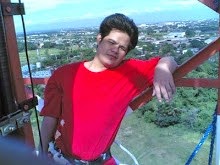
No comments:
Post a Comment