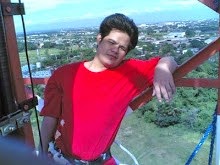1. Impacted
- Placed in the alveolus in a manner prohibiting eruption into a normal position.
- Wedged or packed in
2. Subsidy
- (also known as a subvention)
- In economics, is a form of financial assistance paid to a business or economic sector
3. Steep
- making a large angle with the plane of the horizon3
- mounting or falling precipitously
- being or characterized by a rapid and intensive decline or increase4
4. Recession
- the act or action of receding : withdrawal
- a departing procession (as of clergy and choir at the end of a church service)
- a period of reduced economic activity
5. Curtail
- to make less by
- as if by cutting off or away some part
Welcome. I hope that you will enjoy and learn something while reading my blogs. Happy reading...
September 30, 2008
September 29, 2008
Pre-Employment Medical Exam
I have just undergone my pre-employment medical exam this day.
Below is the list of the medical lab test I have taken.
1. Fecalysis - stool sample
2. Urine - urine sample
3. Blood test
4. Blood pressure
5. Chest/Lungs X-Ray
6. Dental
7. Physical exam
- Heart (stethoscope)
- Ears
- Eyes
- Hernia
- Hemorrhoid
- Lungs (stethoscope)
I hope everything will be fine.
End--------------------------->
"Your Past Doesn't Define Your Future"
Below is the list of the medical lab test I have taken.
1. Fecalysis - stool sample
2. Urine - urine sample
3. Blood test
4. Blood pressure
5. Chest/Lungs X-Ray
6. Dental
7. Physical exam
- Heart (stethoscope)
- Ears
- Eyes
- Hernia
- Hemorrhoid
- Lungs (stethoscope)
I hope everything will be fine.
End--------------------------->
"Your Past Doesn't Define Your Future"
Vocabolaries of the Day - Sept. 29, 2008
To improve my English Language proficiency, I will try my best to post at least 5 vocabularies everyday.
This post will be the first....
1. Feeble
- Lacking strength
- weak
- not effective
- convincing
- lacking in physical or mental strength
2. Modesty Aside - di naman sa pagmamayabang (tagalog)
3. Oral prophylaxis - tooth cleaning
4. Dentures - pustiso (tagalog)
5. Tooth Extraction - bunot ngipin (tagalog)
6. light cure filling - pasta
This post will be the first....
1. Feeble
- Lacking strength
- weak
- not effective
- convincing
- lacking in physical or mental strength
2. Modesty Aside - di naman sa pagmamayabang (tagalog)
3. Oral prophylaxis - tooth cleaning
4. Dentures - pustiso (tagalog)
5. Tooth Extraction - bunot ngipin (tagalog)
6. light cure filling - pasta
Labels:
Vocabolaries
September 26, 2008
Linux - Fedora - Enable Sound in YouTube
When I am viewing YouTube Videos, it strange that I cannot hear anything. It only shows the videos but no sounds.
I am sure my sounds is good because I can play MP3 musics, avi videos, etc.
When I search thru internet, I found out that I am not alone experiencing the same problem. So, below command will solve the problem.
Enable Sound in YouTube in Linux Fedora:
1. open terminal
2. su - (enter in root privileges)
3. yum install libflashsupport (to install libflashsupport - fedora)
4. shutdown -r now (immediately reboot the pc)
Problem Solved.......
END----------------------------------------------->
"the Lord will help you, you only need to be still" - (Exodus 14:14)
I am sure my sounds is good because I can play MP3 musics, avi videos, etc.
When I search thru internet, I found out that I am not alone experiencing the same problem. So, below command will solve the problem.
Enable Sound in YouTube in Linux Fedora:
1. open terminal
2. su - (enter in root privileges)
3. yum install libflashsupport (to install libflashsupport - fedora)
4. shutdown -r now (immediately reboot the pc)
Problem Solved.......
END----------------------------------------------->
"the Lord will help you, you only need to be still" - (Exodus 14:14)
September 25, 2008
Linux - Fedora - Enable to Receive Files via Bluetooth
When I was doing my other blog entry "Cube Puzzle Solved", I decided to upload some pictures to make it attractive. The picture is located in my Nokia N70. So, I have to transfer the picture from my cellphone to my MSI VR340 laptop running Fedora 9. Since I have no pc cable, my option for transferring files was via bluetooth.
When I inserted my Asus bluetooth dongle (thanks to my friend Glenn for selling me the dongle worth 400 pesos only) to the laptop, it was detected successfully with default Fedora drivers.

The laptop and cellphone can successfully paired with each other via bluetooth. Also, I was able to trasfer files from PC to Nokia N70.
The problem is the transferring of files from the phone to PC. Whenever I try to send the file via bluetooth, it always say "sending failed". So, I consulted again my bestfriend "Google".
Luckily, I was helped by my bestfriends. Here is how to:
1. Go to: System --> Preferences --> Internet and Network --> Personal File Sharing
2. Check the "Received files in Downloads folder over Bluetooth".
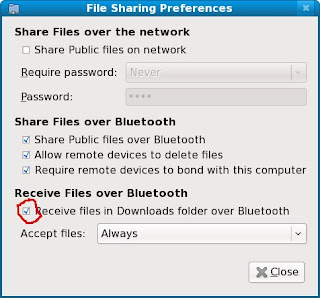
Problem Solve!!!!!!
END-------------------------------------
Your Father knows what you need before you ask him. (Matthew 6:8)
When I inserted my Asus bluetooth dongle (thanks to my friend Glenn for selling me the dongle worth 400 pesos only) to the laptop, it was detected successfully with default Fedora drivers.

The laptop and cellphone can successfully paired with each other via bluetooth. Also, I was able to trasfer files from PC to Nokia N70.
The problem is the transferring of files from the phone to PC. Whenever I try to send the file via bluetooth, it always say "sending failed". So, I consulted again my bestfriend "Google".
Luckily, I was helped by my bestfriends. Here is how to:
1. Go to: System --> Preferences --> Internet and Network --> Personal File Sharing
2. Check the "Received files in Downloads folder over Bluetooth".
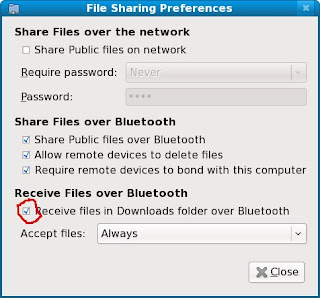
Problem Solve!!!!!!
END-------------------------------------
Your Father knows what you need before you ask him. (Matthew 6:8)
A Cube Puzzle - Solved
Sept. 20, 2008 - It is the date when I went to my Fiancee's house to help them transfer their appliaces, furnitures, etc. to their new house in Cavite.
I saw her playing a puzzle game which has 27 cubes connected to each other in a straight line manner.


When I asked her what is it, she gave it to me and said "try to do it, I can't configure out how to solve it"
She borrowed it from her officemate who also failed return it again from a cube.
So, after hearing that, I was challenged to solve it for self-satisfaction. But for a number of times of trial, I failed to solve it.
Sept. 24, 2008 - We had a date. I fetched her up from her office and went to MOA. So, I got the chance to borrow again the puzzle. At that night, when I was lying on my bed, I tried to solve it again and also help me to feel sleepy.
And walla, I got it. After trying and trying, I succeeded to solve it.


I am writing this in order to inspire you that when you like to achieve a thing, you must try and try until you achieve it.
"Winners never quit"
"Quiters never win"
End------------
Know the difference between paths and purpose. Even if your chosen path fails, never give up on your sacred purpose.
Bo Sanchez
I saw her playing a puzzle game which has 27 cubes connected to each other in a straight line manner.


When I asked her what is it, she gave it to me and said "try to do it, I can't configure out how to solve it"
She borrowed it from her officemate who also failed return it again from a cube.
So, after hearing that, I was challenged to solve it for self-satisfaction. But for a number of times of trial, I failed to solve it.
Sept. 24, 2008 - We had a date. I fetched her up from her office and went to MOA. So, I got the chance to borrow again the puzzle. At that night, when I was lying on my bed, I tried to solve it again and also help me to feel sleepy.
And walla, I got it. After trying and trying, I succeeded to solve it.


I am writing this in order to inspire you that when you like to achieve a thing, you must try and try until you achieve it.
"Winners never quit"
"Quiters never win"
End------------
Know the difference between paths and purpose. Even if your chosen path fails, never give up on your sacred purpose.
Bo Sanchez
Linux Keyboard Shortcut
Because I am starting to like Linux, I want to use it or as easy as I am using Windows.
I have a problem showing the desktop of Linux using keyboard shortcut like windows_key+D for windows. So, I consulted my bestfriend Google, and as expected, my bestfriend did not fail me.
So here it is and other shortcuts that I have learned:
ctrl + alt + D ---> show desktop
ctrl + alt + left_right_arrow ---> window switcher
alt + TAB ---> application switcher
alt + F8 ---> resize window
ctrl + alt + F1--F6 ---> go to first-sixth text terminal
alt + F7 ---> back to GUI terminal
END----------------------
I have a problem showing the desktop of Linux using keyboard shortcut like windows_key+D for windows. So, I consulted my bestfriend Google, and as expected, my bestfriend did not fail me.
So here it is and other shortcuts that I have learned:
ctrl + alt + D ---> show desktop
ctrl + alt + left_right_arrow ---> window switcher
alt + TAB ---> application switcher
alt + F8 ---> resize window
ctrl + alt + F1--F6 ---> go to first-sixth text terminal
alt + F7 ---> back to GUI terminal
END----------------------
"If you ask anything of me in my name, I will do it."
(john 14:14)
September 23, 2008
Linux Tutorial - Change MAC Address Permanently
The reason I made this tutorial is because I have some difficulty using my Smartbro internet connection. Me and my brother are sharing this internet connection. He is using his desktop while mine is laptop.
Smartbro is using only one mac address of the PC in order to authenticate from their system. So, one internet connection per pc at a time. So when my brother is successfully using the internet the smartbro account from his desktop, then I switch the connection to laptop, I have to enter again the username and password.
So, in order to eliminate the hassle of inputting the username and password whenever there is a switch of computer, the two computers must have the same mac address.
In my case, I am using Linux as my primary OS with the FEDORA 9 - Sulphur distribution. Using the google, I successfully configured my Fedora LINUX to clone the Desktop MAC address.
If you want to clone a MAC address using Windows XP, click here for "Changing MAC address in Windows XP".
Here it is for "Changing the MAC address of LINUX Fedora 9 - Sulphur"
1. Open Terminal
2. su - (log-in as a root)
3. gedit /etc/sysconfig/networking/devices/ifcfg-XXX (edit the networking device config)
where:
ifcfg-xxx - name of the networking interface (ifcfg-eth0 in my case)
4. Edit the
HWADDR=desired MAC address
BOOTPROTO=none
# Intel Corporation 82566MM Gigabit Network Connection
DEVICE=eth0
BOOTPROTO=none
HWADDR=00:30:1a:00:30:1a
ONBOOT=yes
NM_CONTROLLED=
5. gedit /etc/rc.d/rc.local (command execution during boot-up process)
- add the following below the document and save.
ifconfig eth0 hw ether
/sbin/dhcpcd (using dhcp)
example:
ifconfig eth0 hw ether 00:30:1a:00:30:1a
/sbin/dhcpcd eth0
6. shutdown -r now (reboot)
END----------------
Smartbro is using only one mac address of the PC in order to authenticate from their system. So, one internet connection per pc at a time. So when my brother is successfully using the internet the smartbro account from his desktop, then I switch the connection to laptop, I have to enter again the username and password.
So, in order to eliminate the hassle of inputting the username and password whenever there is a switch of computer, the two computers must have the same mac address.
In my case, I am using Linux as my primary OS with the FEDORA 9 - Sulphur distribution. Using the google, I successfully configured my Fedora LINUX to clone the Desktop MAC address.
If you want to clone a MAC address using Windows XP, click here for "Changing MAC address in Windows XP".
Here it is for "Changing the MAC address of LINUX Fedora 9 - Sulphur"
1. Open Terminal
2. su - (log-in as a root)
3. gedit /etc/sysconfig/networking/devices/ifcfg-XXX (edit the networking device config)
where:
ifcfg-xxx - name of the networking interface (ifcfg-eth0 in my case)
4. Edit the
HWADDR=desired MAC address
BOOTPROTO=none
# Intel Corporation 82566MM Gigabit Network Connection
DEVICE=eth0
BOOTPROTO=none
HWADDR=00:30:1a:00:30:1a
ONBOOT=yes
NM_CONTROLLED=
5. gedit /etc/rc.d/rc.local (command execution during boot-up process)
- add the following below the document and save.
ifconfig eth0 hw ether
/sbin/dhcpcd
example:
ifconfig eth0 hw ether 00:30:1a:00:30:1a
/sbin/dhcpcd eth0
6. shutdown -r now (reboot)
END----------------
September 20, 2008
Linux Basic Command
I have just installed Linux (Fedora 9) as my primary OS on my new laptop (MSI VR340) to widen my experience in the world of IT. I believe many companies use this OS because of its stability and open source.
Below are some basic Linux/UNIX command that I learned when using the said Linux Distributions:
cp
copy command
~
home directory
.
current directory
mkdir
make directory
rm
remove directory
cat > x.txt
make x.txt file
mv
move command
su
login as root
sudo
command with root priviledges
configure DNS servers
interface media settings and options
rpm -ivh package.rpm
install package.rpm
cd
go to root folder
traceroute
trace route
arp -a
arp cache
ifconfig -a
current ip configuration
netstat -nr
current routing table
netstat -a
TCP connection and listening ports
netstat -s
TCP/IP statistics
.
Below are some basic Linux/UNIX command that I learned when using the said Linux Distributions:
cp
copy command
~
home directory
.
current directory
mkdir
make directory
rm
remove directory
cat > x.txt
make x.txt file
mv
move command
su
login as root
sudo
command with root priviledges
configure DNS servers
# vi /etc/resolv.conf
nameserver 208.67.222.222 (server 1)
nameserver 208.67.220.220 (server 2)
netstat -t
interface statistics
ethtool interface media settings and options
rpm -ivh package.rpm
install package.rpm
cd
go to root folder
traceroute
trace route
arp -a
arp cache
ifconfig -a
current ip configuration
netstat -nr
current routing table
netstat -a
TCP connection and listening ports
netstat -s
TCP/IP statistics
.
Labels:
linux basic
Subscribe to:
Posts (Atom)