About
Personal Folders can be created in Microsoft Outlook so that you can store, manage, and archive your e-mail on your local computer's hard drive. By using Personal Folders, you may reduce the amount of space used on the central mail server, and avoid receiving warning messages that you are over quota.
Information Technology provides 100 MB of storage space for each Exchange e-mail account. To check how much space you are using, in Microsoft Outlook, right-click Mailbox - Your Full Name, click Properties, and click the Folder Size button. This will show you the total amount of space used by your e-mail account as well as the amount of space being used by each individual folder.
WHY USE
It is important to remember that any messages in your Personal Folders are stored on your local computer's hard drive and not on the server. If your computer's hard drive ceases to work or the .pst file is deleted or becomes corrupted, the messages you've placed in this folder will be lost. To protect yourself from data loss, make certain to back up your .pst file regularly to another location such as your personal or departmental network storage on WAREHOUSE or other media such as a CD or removable USB drive.
HOW TO CREATE
1. Select the File menu, point to New, and click Outlook Data File.
2. In the New Outlook Data File window, select Office Outlook Personal Folders File (.pst), and click OK.
3. In the Create or Open Outlook Data File window, in the File name box, enter a name for the file, and click OK.
4. In the Create Microsoft Personal Folders window, in the Name box, enter a name to use for this folder if you would like it named other than Personal Folder, and click OK.
5. The folder will now be listed in the All Mail Folders section of the Navigation Pane.
SOURCE: uwyo.edu
Welcome. I hope that you will enjoy and learn something while reading my blogs. Happy reading...
January 20, 2010
Subscribe to:
Post Comments (Atom)
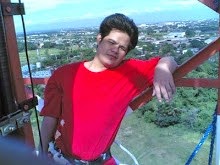
No comments:
Post a Comment