So, I consulted again my virtual bestfriend, GOOGLE for the answers. Google search results listed many ways on how to backup a blogspot blog such as using a software, a built in exporter, email, etc. but only one backup method that catched my interest and attention. This is by viewing all your blog entries on a single page then save the page to your PC or hard drive. Easy, isn't it.
So here it is the "HOW TO", happy reading....
How to Backup a Blogspot Blog
1. Type this address in the address bar
http://XXX.blogspot.com/search?max-results=N
where:
XXX - URL of your blog minus the blogspot.com extension
N - number of blogs entries you want to backup, make it higher if you are not sure
illustration:
I have blog entries which is less than 100. So, I types below URL to the address bar of my internet browser.
2. Then issue a "Save As" command and locate your folder in your hard drive where do you want to store you blogs. Easy, isn't it.
>>> END
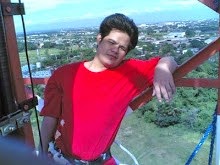
No comments:
Post a Comment