Smartbro is using only one mac address of the PC in order to authenticate from their system. So, one internet connection per pc at a time. So when my brother is successfully using the internet the smartbro account from his desktop, then I switch the connection to laptop, I have to enter again the username and password.
So, in order to eliminate the hassle of inputting the username and password whenever there is a switch of computer, the two computers must have the same mac address.
In my case, I am using Linux as my primary OS with the FEDORA 9 - Sulphur distribution. Using the google, I successfully configured my Fedora LINUX to clone the Desktop MAC address.
If you want to clone a MAC address using Windows XP, click here for "Changing MAC address in Windows XP".
Here it is for "Changing the MAC address of LINUX Fedora 9 - Sulphur"
1. Open Terminal
2. su - (log-in as a root)
3. gedit /etc/sysconfig/networking/devices/ifcfg-XXX (edit the networking device config)
where:
ifcfg-xxx - name of the networking interface (ifcfg-eth0 in my case)
4. Edit the
HWADDR=desired MAC address
BOOTPROTO=none
# Intel Corporation 82566MM Gigabit Network Connection
DEVICE=eth0
BOOTPROTO=none
HWADDR=00:30:1a:00:30:1a
ONBOOT=yes
NM_CONTROLLED=
5. gedit /etc/rc.d/rc.local (command execution during boot-up process)
- add the following below the document and save.
ifconfig eth0 hw ether
/sbin/dhcpcd
example:
ifconfig eth0 hw ether 00:30:1a:00:30:1a
/sbin/dhcpcd eth0
6. shutdown -r now (reboot)
END----------------
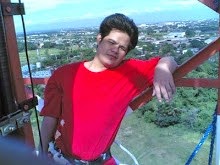
No comments:
Post a Comment