When I inserted my Asus bluetooth dongle (thanks to my friend Glenn for selling me the dongle worth 400 pesos only) to the laptop, it was detected successfully with default Fedora drivers.

The laptop and cellphone can successfully paired with each other via bluetooth. Also, I was able to trasfer files from PC to Nokia N70.
The problem is the transferring of files from the phone to PC. Whenever I try to send the file via bluetooth, it always say "sending failed". So, I consulted again my bestfriend "Google".
Luckily, I was helped by my bestfriends. Here is how to:
1. Go to: System --> Preferences --> Internet and Network --> Personal File Sharing
2. Check the "Received files in Downloads folder over Bluetooth".
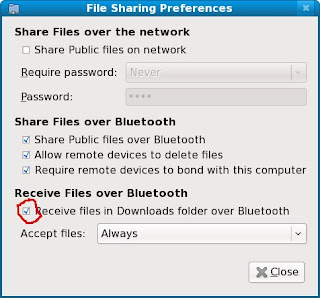
Problem Solve!!!!!!
END-------------------------------------
Your Father knows what you need before you ask him. (Matthew 6:8)
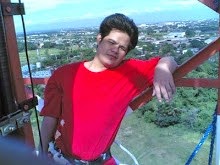
No comments:
Post a Comment